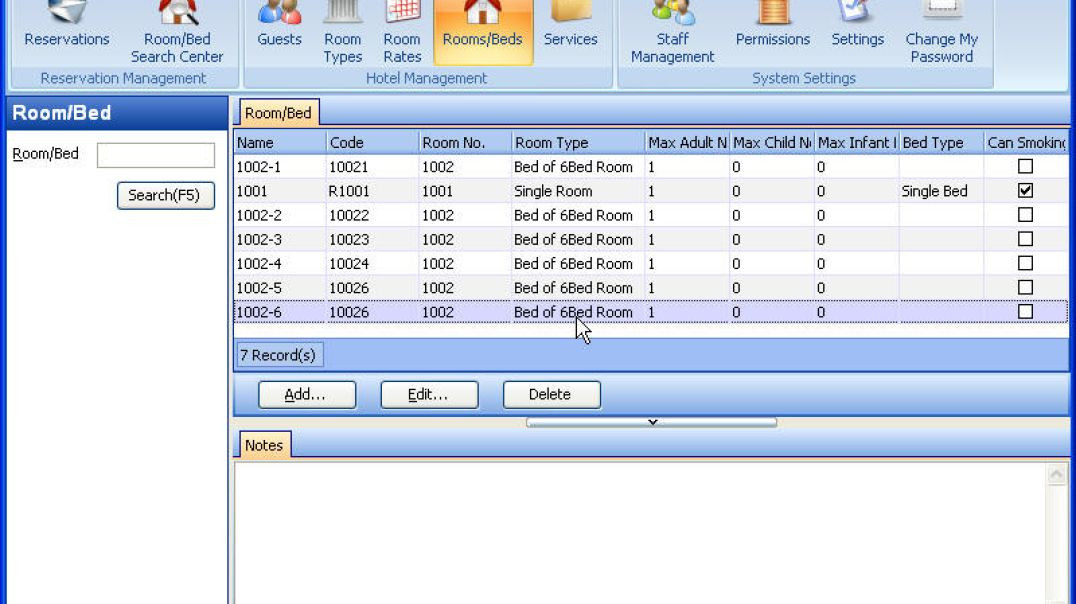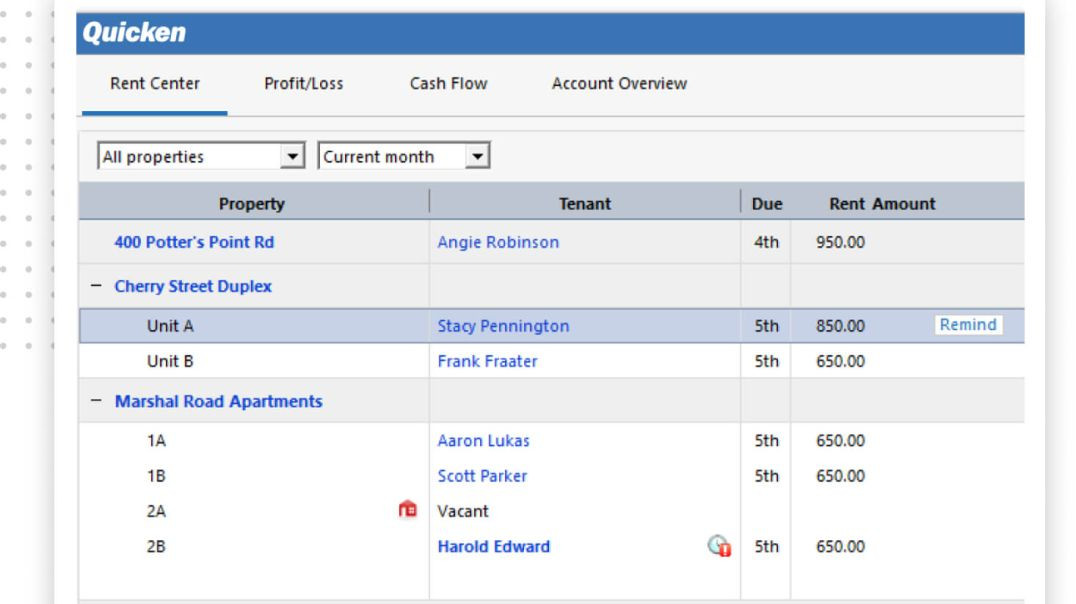1. Overview
Software not only makes your computer hardware perform important tasks, but can also help your business work more efficiently. The right software can even lead to new ways of working. It is therefore a crucial business asset and you should choose your software carefully so that it matches your business needs.
2. Business benefits of new software
Before investing in new software, you should think about what you want it to do for you. For example, you might want to:
- cut costs by automating routine tasks
- improve customer service
- enable your employees to work more efficiently
- communicate and collaborate electronically with suppliers or partners
Take time to talk to your employees, suppliers and customers who may have ideas for improving your business processes using IT.
Write down the objectives and potential benefits of new software, prioritising the list to work out the best returns on investment.
Choose software that will run on your current hardware, as long as this doesn't reduce potential benefits. You should include any hardware upgrade costs in your budgets.
Alternatively, look at outsourcing your software requirements - eg cloud computing - which could help reduce both your software and hardware costs.
Planning for the future
Ideally you should develop a long-term strategy, covering your future IT needs. This should take into account potential changes in customers, staffing levels and/or your products and services.
3. Types of software
There are various types of software and you need to know the differences between them.
Bespoke
It is possible to write software specifically for your business. You can either:
- Write the software yourself. If you run a small business, writing the software yourself is unlikely to be cost-effective as you need to have significant expertise and lots of time.
- Have the software written by an external supplier. With specialist help, you should get the exact functionality you need. However, the price is likely to be high, and you will be tied to that supplier for future support.
Producing any bespoke software can take a long time and your staff will need to have an input in the development process. For most small businesses, bespoke software may not be the best choice.
System or application software
System software is not directly useful for business purposes but makes the computer hardware useful. An example is the Microsoft Windows operating system.
Application software is designed for a specific use - like word processing or accounts. You will need both types of software.
Packaged software
Standard software packages are usually the best choice for small businesses. In some cases, the software can be tailored to meet your requirements if it doesn't include all the functions you need.
Packaged software is standardised and generally low-priced. It could also make sense to change your business practices to suit the software rather than having software specially written.
The high volume of sales of packaged software usually means that you will be able to get support and training from a number of different sources.
4. Open source and proprietary software
Proprietary software is software developed by a supplier and made available for you to use under an end-user licence agreement (EULA), which you effectively accept when you install the software. The licence sets out how the software can be used and usually prohibits you from doing certain things, like:
- making copies of the software and passing them on
- selling your licence to someone else
Most proprietary software comes without the source code. This is the code originally written by the programmer. Without this code neither you nor any other software supplier can make changes to the software package.
When you buy a proprietary software package you are not buying the software - you are buying the right to use the software in a specific way. The software company owns the software.
Most off-the-shelf packages are proprietary software.
Open source software is made available under a licence that allows you to make copies and pass them on to anyone. The software comes with its source code - which you can change to meet your needs.
Licences for open source software do vary. Some licences require you to make any changes made to the source code publicly available, while others will allow you to keep those changes private. You should read the licence before using or changing the software.
Open source software is usually available for free download or off-the-shelf at a low cost.
The advantages of open source software include:
- lower software licensing costs
- no supplier lock-in
- freedom to do what you want with the software
- open standards that support collaborative development
- freedom to upgrade software as it suits your business
The main disadvantages are:
- it may be difficult to get support
- some proprietary formats such as Microsoft Word's '.doc' format are so widely used that other formats may be less acceptable for business
5. Licences for proprietary software
Make sure you buy licensed software and keep safe your proof of ownership, such as the original distribution CDs or hologrammed certificate of authenticity.
Proprietary software is made available under a number of different types of licence.
Shrink-wrap licences are usually for one installation of the software. This is the most common type of licence for software that you will find in retail stores, including online outlets.
Some versions of this type of licence may require you to activate the software. This allows the supplier to check that the software is installed on just one PC. Such software may require re-activation if you change the hardware in the PC.
Per-user licences are common where software may be used by more than one person simultaneously. The licence is usually for a specified maximum number of users.
Site licences are much less restrictive. They typically allow as many users as you wish at one location.
Software piracy
Software licences are often expensive, and it may be tempting to buy just one licence for a product and copy it for several users. The software industry is protective of its licensing revenue and, if you are discovered, you and your business could face prosecution.
Be wary of buying very cheap software as it may well have been pirated by criminals. There have been cases of firms who supply complete licensed systems using pirated versions of networking software or operating systems.
Software is available that will investigate the software and hardware running on your computers and build up an inventory for you. This is a good investment, partly for your own resource management and partly because it helps you counter allegations of running unlicensed software.
6. Cloud computing - software as a service
Cloud computing lets you file and access documents, emails, customer information, business applications and other assets are all stored online - 'in the cloud'. This makes them accessible from any computer or mobile device with an internet connection and a web browser.
Cloud computing is very flexible. It can help you make the most of a limited IT budget, while giving you access to the latest technology and professional support. However, there are also some potential disadvantages it is important to consider before making a final decision.
7. Choosing and buying software
There are many ways to get advice and support when choosing software, including:
- software or business consultants - although they may be biased towards software they are familiar with
- software vendors - again, remember their possible bias
- professional and trade associations
- the computer press - can be a good way to get information on the basic issues
Document your business
Diagrams may make documenting your business easier - for example, using boxes for processes and arrows to show documents, invoices etc, entering or leaving processes.
Documenting your business in this way will help you identify areas where new software could improve your business processes. It will also help you explain your business and its requirements to potential suppliers when buying software.
Compare your list of requirements with the information that you have about each package. Reject all packages that cannot meet your 'must have' requirements. From the remainder, select the one that delivers the greatest number of your advantageous and 'nice to have' features at a price your business can afford.
Additional costs
As well as the price of software, you should also consider support costs, future upgrade costs and the need for hardware upgrades to use your software to full effect.
Future suitability
You also need to consider if software will still be suitable as your business evolves - your software system must be able to accommodate an increased load should your customer base grow.
8. Software installation, activation and upgrades
Traditionally, most off-the-shelf software has been delivered on CD-Rom. Its installation is usually simple - insert the CD and answer questions about how and where the software is to be installed. Many types of software are now available to buy and download online, with equally simple installation procedures.
Software that will be shared between several employees and applications will typically be installed on a server - usually a bigger and more powerful computer that is often located in a secure office space. This may be a complicated process and will require the correct password and access rights.
For businesses with more than ten desktop PCs, it can be better to set them up so that they all have a common set of software. This will make it easier to keep them all up-to-date and to check that software is properly licensed.
Some software will need to be activated once it has been installed. You may be able to use the software for a short time without activation but it will eventually stop working.
Activation can be carried out through the internet or by telephone. The software supplier will obtain some details about the hardware of the computer you are using and will then issue an authentication code. This will allow the software to be used. If the hardware details of the PC are changed it may be necessary to re-activate the software.
Software upgrades
It's important to install upgrades and keep systems software fully up-to-date. If not done regularly, your systems may be subject to attack through newly discovered security flaws.
If using cloud computing you will no longer need to install and set up software across the business. Instead your business applications are provided over the internet, with any future maintenance and upgrades being managed 'off site' by your cloud computing service provider.
9. Software support
An important factor in choosing software is the availability of technical support.
Check where the software support is based. If the experts are based in the US, for example, calling them will be expensive and the time difference may mean that they're not available all day.
The software seller may have an online discussion forum where customers can ask questions about, and provide answers to, problems. Emailing the software seller's support team directly may also be an option, although they may take time to reply. Some software vendors also provide support via instant messaging with a member of their support team, so you can receive real-time help whenever you have questions or problems.
How much the support costs is important. If software is faulty, do you still have to pay to have any problems fixed? You might have to, particularly if support is on a premium-rate phone line.
You may get a period of free technical support while you install your software. However, software support is usually charged for after a certain period of time or after a certain number of queries. Check the cost carefully.
More importantly, suppliers may stop offering support for older versions of software. This is a very important issue when updates are needed to keep software secure.
If your business depends on your software, fixing problems quickly may be vital. If this is the case, you will need a maintenance contract, but always read the small print.
Look around for the best deal, but make sure that the supplier you choose can deliver on its promises - a cheap supplier may not be very responsive and end up costing you more money, while a more expensive supplier may be cheaper in the long run if they can fix problems within hours rather than days.